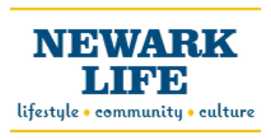Best Satellite Internet for Gaming
 Photo from Unsplash
Photo from Unsplash
Originally Posted On: https://www.highspeedoptions.com/resources/insights/best-satellite-internet-gaming
Best Satellite Internet for Gaming
Multiple satellite internet providers are revolutionizing speeds and accessibility to even the most remote locations, including Viasat and Starlink. The advancements in service provide more gaming options than ever. Check out our comprehensive guide on satellite internet for gaming.
Key Takeaways: Best Satellite Internet for Gaming
- Yes, you can game over satellite internet, but the experience depends heavily on your connection type and the games you play.
- Latency is the biggest challenge — geostationary satellites like those used by HughesNet and Viasat average ~600–650 ms, which can disrupt fast-paced, reaction-based games.
- Starlink offers a better option for serious gamers, with low-Earth orbit satellites that reduce latency to around 25–35 ms and deliver speeds up to 200 Mbps.
- HughesNet and Viasat are viable for casual gamers, especially in rural areas, but come with speed caps and higher latency, making them less ideal for FPS or real-time multiplayer games.
- Slower-paced games like Stardew Valley, Candy Crush, and World of Warcraft perform well on satellite internet due to their lower responsiveness demands.
- You can improve your experience by using a wired connection, choosing nearby servers, lowering graphics settings, and limiting background bandwidth use.
Can You Game with Satellite Internet?
Yes, you can game online over satellite internet — but your experience will depend on your connection and the games you like to play. Satellite internet is great when you don’t have access to fiber-optic or cable internet, but it won’t always be as stable and provide the same gaming experience.
Some satellite connections can reach speeds up to 200 Mbps, which is fast enough to support many popular games. However, high latency is common with satellite internet, but it won’t completely destroy your gameplay. Some games are more affected by high latency than others. For example, if you’re playing Valorant and come one-on-one with an opponent, you may notice a delay between clicking their head and making contact.
To understand the limitations, it helps to look at why satellite internet behaves differently from cable or fiber.
Space to Screen: Why Satellite Internet Is Slower
Satellite internet works differently than cable internet or fiber internet—it sends your data to space and back. HughesNet and Viasat use satellites parked 22,000 miles above Earth, which means your signal has to travel a very long way.
That round trip causes lag known as internet latency, which makes gaming or video calls feel sluggish. If your latency is high (your connection is “laggy”), you’re more likely to miss the shot. If your connection has low lag, the delay will be almost imperceptible, and you will have eliminated the threat.
For fast-paced multi-player games, you need latency that’s less than 70 ms. The average latency speed for satellite internet is approximately 638ms. While you can game over satellite internet, it might be a frustrating experience depending on the type of game. Slower-paced games are a better fit for satellite internet providers, even those with reduced speeds like Viasat and HughesNet.
As with cable internet, speed can also take a hit during busy hours with satellite internet, since bandwidth is shared across users. And because satellite signals pass through the atmosphere, things like weather or physical obstacles can disrupt your connection. Newer low-Earth orbit (LEO) systems, such as Starlink, help by using satellites much closer to Earth, which cuts latency down to 25–35?ms. However, LEO satellite systems can struggle with network congestion in high-traffic areas.
Top Satellite Internet Providers for Gaming
Fortunately, you have the choice of several satellite internet providers. The best choice will depend on your gaming style, budget, and location.
Gaming On Starlink Satellite Internet
For serious gamers, or for FPS or RTS games that require fast response, Starlink is your best satellite internet option. It is different from HughesNet and Viasat mostly due to the satellite technology it utilizes. Simply put, Starlink can provide faster speeds and better ping rates (i.e., shorter response times between your device and the game server) because its satellites are at a lower altitude and configured in an array. For low-latency gaming internet in rural areas, Starlink is the best option.
The biggest drawback of Starlink is the cost. Monthly costs are between $80-$120, plus equipment costs starting at $350. Similar to HughesNet and Viasat, Starlink has unlimited data, but may throttle speeds during peak hours or for heavy-use households.
- High-speed satellite internet
- Low-latency connection
- No annual contracts
HughesNet and Viasat Satellite Internet for Gaming
HughesNet and Viasat are similar internet providers in a couple of key ways. They both operate comparable high-altitude satellite network configurations, and their plans feature similar details.
For instance, both providers advertise unlimited data, but they do impose “speed caps.” These caps refer to a data threshold—once you exceed it, speeds may be reduced for the rest of the billing cycle. However, you won’t be charged extra for the data you use beyond the cap.
- Viasat data caps: 40 to 100 GB per month
- HughesNet data caps: 10 to 50 GB of data per month
The caps will depend on which plan you have and your location. You can also buy extra data if slow speeds start to interfere with your school and work, or gaming.
If Starlink isn’t available in your area, HughesNet and Viasat are your two main options. While you can play games over either provider’s network, they are not ideal for fast-paced games or competitive players. Their slower speeds and higher ping rates can make for a challenging and frustrating experience for fast-paced games, like Fortnite.
Check out our full Viasat vs. HughesNet comparison for a more in-depth look at how the two providers stack up.
- Satellite internet
- 2-year fixed pricing
- No hard data caps
- Fast satellite internet
- Ideal for rural areas
- Up to 3x faster than DSL*
Comparing Satellite Internet Provider Speeds and Latencies
| Provider | Download Speed | Upload Speed | Latency (RTT) |
| Viasat | Up to 150 Mbps (Viasat) | 3?Mbps (Viasat) | ~600 ms (Viasat) |
| HughesNet | Up to 100 Mbps (HughesNet) | Up to 5 Mbps (HughesNet) | ~650?ms typical (Ookla) |
| Starlink | Up to 200?Mbps (Starlink) | Up to 20 Mbps (Starlink) | ~25.7?ms (Starlink) |
How to Optimize Satellite Internet for Online Gaming
There are ways to optimize your internet connection if it isn’t performing as well as it should. Even if it seems to be working well, you can still follow these steps to improve and optimize your satellite internet connection:
1. Use a Wired Ethernet Connection
WiFi can add unnecessary latency and packet loss — use a direct Ethernet cable to connect your gaming device to the modem whenever possible.
2. Set NAT Type to Open or Moderate
Multiplayer games often require an Open or Moderate NAT (Network Address Translation) type to connect reliably with other players.
- Strict NAT: Can’t host or join certain games
- Moderate NAT: Can connect to most players
- Open NAT: Best for online gaming
3. Fix NAT Issues (UPnP, Port Forwarding, or VPN)
Satellite ISPs often use CGNAT (Carrier-Grade NAT), which causes NAT restrictions — here’s how to get around them:
- Enable UPnP in your router’s admin settings.
- Manually set up port forwarding (e.g., TCP/UDP port 3074 for Xbox Live).
- Try a VPN with port forwarding support to bypass CGNAT entirely.
Note: VPNs can sometimes increase latency — choose a low-latency provider and test results before gaming.
4. Choose Game Servers Close to You
If the game lets you pick a region or server, select one geographically close to reduce ping and latency.
5. Optimize Game Settings
Lowering in-game graphics settings reduces the amount of data transmitted and can ease the load on slower connections.
6. Adjust MTU Size for Satellite Networks
Satellite internet often works better with a smaller MTU (Maximum Transmission Unit).
- Default: 1500 bytes (Ethernet standard)
- Recommended for satellite: 1400–1472 bytes
How to test & adjust:
- Run: ping google.com -f -l 1472 on Windows
- Lower the number until packets stop fragmenting (no error)
- Set that value as your MTU in the router’s WAN settings
Caution: Changing MTU can impact your connection — adjust only if confident.
7. Enable QoS (Quality of Service)
QoS lets your router prioritize gaming traffic over other tasks like streaming or downloads.
How to enable:
- Log into your router’s admin panel
- Enable QoS and assign highest priority to your console or PC
- Some routers let you prioritize by traffic type (e.g., UDP or gaming apps)
8. Close Background Applications
Shut down unnecessary apps and pause downloads during gaming sessions to free up bandwidth.
- Pause streaming services and software updates
- Disable cloud backups (e.g., Google Drive, OneDrive)
- Limit smart device traffic (security cams, smart TVs)
9. Restart Your Modem and Router
If latency spikes or disconnects happen, a simple reboot can often reset connections and improve stability.
10. Consider a Gaming-Optimized VPN
Some VPNs offer optimized routing paths that reduce congestion or help bypass CGNAT. Always test your ping and speed before gaming with a VPN — not all connections will improve.
Final Tip
Always refer to your modem or router’s manual before adjusting settings — and test one change at a time so you can identify what actually helps.
Best Games for Satellite Internet
So, which games can actually run well on satellite internet?
Games like Stardew Valley, Candy Crush, World of Warcraft, and even The Legend of Zelda: Breath of the Wild all run really well on satellite internet. These games don’t require blazing-fast connections, so you won’t be constantly missing shots or getting frustrated.
Fast-paced games like Valorant, Overwatch, and Fortnite tend to struggle over satellite internet. We’re by no means saying it’s impossible to play these games over satellite internet, though.
There are also apps available that provide a selection of games suited for satellite internet connectivity. Many puzzle, RPG, sports, trivia, and arcade games offer players the chance to earn gift cards and cash rewards. With games optimized for high latency connections, it’s an option worth considering.
Is Satellite Internet Right for Gaming?
Satellite internet has come a long way—and while it still can’t match the responsiveness of fiber or cable, it’s more viable than ever for online gaming, especially in areas where rural or remote internet is in demand. Whether you’re a casual gamer or someone who just wants to unwind with slower-paced titles, providers like Viasat and HughesNet offer reliable options with broad coverage.
If you’re looking for a more responsive, low-latency experience—especially for fast-action games like Fortnite or Valorant—Starlink stands out as the top performer, provided it’s available in your area and fits your budget.
No matter which provider you choose, optimizing your connection can make a difference. And with the growing selection of games that run well even on high-latency networks, satellite internet might be a better fit for gaming than you think.
FAQ: Satellite Internet and Online Gaming
What is the biggest limitation of satellite internet for gaming?
The biggest limitation is internet latency, or the delay between your device and the game server. Traditional satellite internet like HughesNet and Viasat use geostationary satellites ~22,000 miles above Earth, resulting in latencies of 600–650 ms. This makes fast-paced, reaction-based games challenging. Low-Earth orbit services like Starlink reduce this delay significantly to 25–35 ms, making them more suitable for real-time gameplay.
Can I play competitive games like Valorant or Fortnite on Starlink?
Yes, Starlink is currently the best satellite option for fast-action competitive gaming. With latency as low as 25 ms and speeds up to 200 Mbps, it can support games like Valorant, Fortnite, and Overwatch more effectively than other satellite ISPs. However, network congestion and weather can still affect satellite internet performance.
Is there a way to reduce lag when gaming on HughesNet or Viasat?
While latency can’t be eliminated on geostationary satellites, you can minimize lag by:
- Using a wired Ethernet connection
- Choosing game servers near your location
- Adjusting graphics settings to reduce bandwidth use
- Enabling QoS on your router
- Closing background apps or downloads
Still, for highly competitive games, these networks remain suboptimal.
What types of games work best with satellite internet?
Games that don’t rely on real-time responses work best. These include:
- Turn-based RPGs (e.g., Octopath Traveler)
- Simulation and strategy games (e.g., Stardew Valley, Civilization VI)
- Puzzle or casual games (e.g., Candy Crush, Tetris)
- MMOs that don’t require split-second timing (e.g., World of Warcraft)
These titles tolerate latency better and offer smoother experiences over satellite connections.
How does CGNAT affect gaming on satellite internet?
Satellite internet providers commonly employ Carrier-grade NAT (CGNAT), which makes it difficult to host games, join peer-to-peer matches, or maintain a consistent NAT type. It can restrict incoming connections and result in Strict NAT, which limits matchmaking capabilities. You can sometimes bypass this by using a VPN (Virtual Private Network) with port forwarding or by contacting your provider for a public IP (if available).
What is the ideal MTU size for satellite internet gaming?
A lower MTU (Maximum Transmission Unit) helps prevent packet fragmentation over satellite links. While 1500 bytes is the default for Ethernet, 1400–1472 bytes is often better for satellite. You can test the optimal size using command-line tools (ping -f -l in Windows) and set it in your router’s WAN configuration.
Does using a gaming VPN help or hurt satellite performance?
A gaming-optimized VPN can help by improving routing to game servers and bypassing CGNAT restrictions. However, some VPNs add extra latency depending on server distance and quality. Choose a low-latency provider with a nearby server and test performance before relying on it for fast-paced play.
How does Starlink compare to rural DSL for gaming?
In many rural areas, Starlink significantly outperforms DSL internet for gaming. Starlink offers higher speeds (up to 200 Mbps) and much lower latency (~25–35 ms) than typical DSL (10–50 Mbps with 50–120 ms latency). DSL is generally more stable in poor weather, but Starlink is better suited for real-time online gaming.
Can weather affect satellite gaming performance?
Yes. Rain, snow, or heavy cloud cover can interfere with satellite signals, causing packet loss or increased latency. This is especially true for geostationary satellites. Starlink’s LEO system is less affected but still susceptible in extreme weather. Keeping your satellite dish clear and properly aligned can help reduce disruptions.
What’s the difference between download speed and latency for gaming?
Download speed determines how fast data moves from the internet to your device, important for game downloads and updates. Latency, however, affects how quickly game actions register — it’s more critical for gameplay performance. A high-speed connection with high latency will still feel laggy in real-time multiplayer games.
Information contained on this page is provided by an independent third-party content provider. XPRMedia and this Site make no warranties or representations in connection therewith. If you are affiliated with this page and would like it removed please contact [email protected]